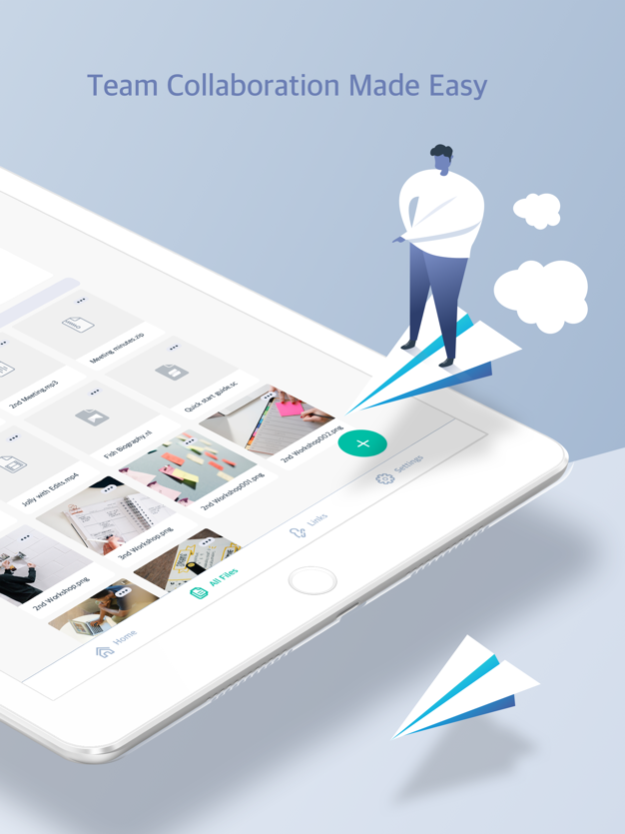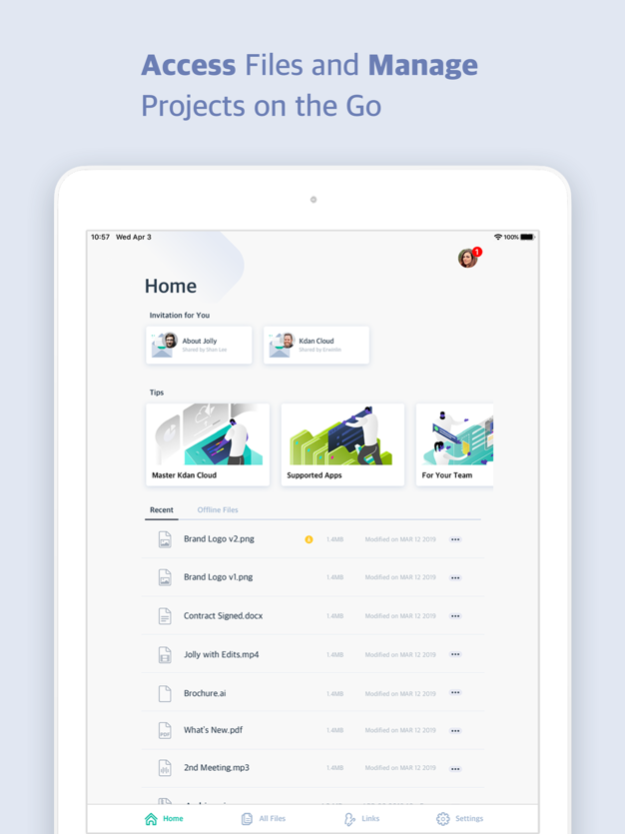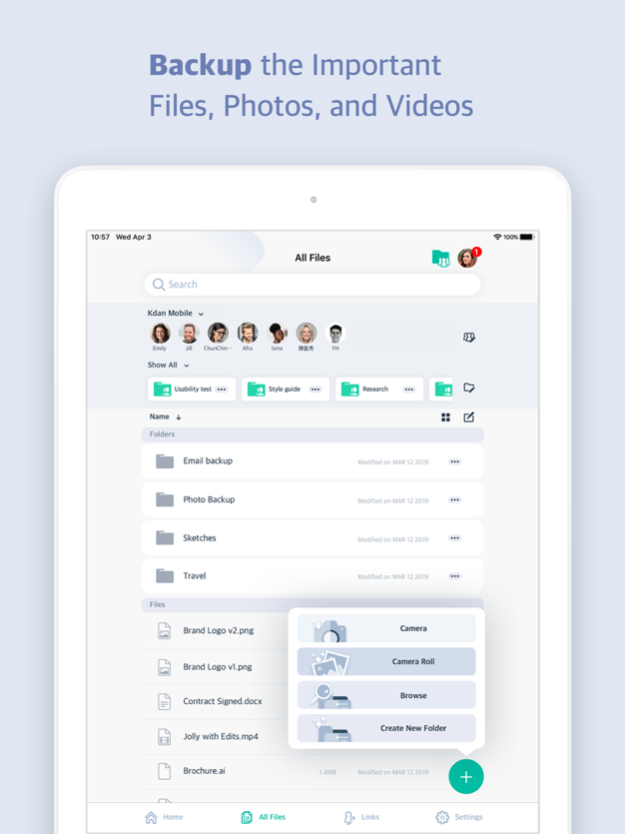Kdan Cloud-Backup Files & Docs 1.1.8
Free Version
Publisher Description
Kdan Cloud not only enhances your experience in Creativity 365 and Document 365 suites, it also serves as a stand-alone cloud solution. Manage and organize your personal or shared files, and access them in Kdan Cloud anytime from anywhere.
FEATURES
• Organize your documents, PDF files, animations, videos, and other projects in Creativity 365 and Document 365 app suites
• Backup files and other projects in the Creativity 365 or Document 365 app series to Kdan Cloud with just one tap
• Share documents and projects in PDF Reader, Markup, Pocket Scanner, NoteLedge, Animation Desk, and Write-on Video with others via links
• View PDF documents on the go
• Export PDF to Markup app for advanced document editing features
• View annotations extracted from PDF documents
• View records of what has been shared and modified
• Link Dropbox and Google Drive account to Kdan Cloud
• Search by file type or special formats including native file formats of Pocket Scanner, NoteLedge, Animation Desk, Write-on Video, along with other general file formats like PDF, text, image, and video
• Access your files on your iPad, iPhone, and web browser
• Upload files to secure online storage with TSL/SSL and RES encryption
• Share files and folders with password protection
• Access offline files and folders
• Request files from your contacts
• Create team lists for group projects
• Set up shared folders for team collaboration
ABOUT CREATIVITY 365
Creativity 365 is a holistic content creation suite featuring 5 apps, including Animation Desk, Write-on Video, NoteLedge, Markup, and Pocket Scanner. With the Creativity 365 subscription, you will get an all-access pass to premium features in the suite across smartphones, tablets, and desktop devices, along with 1TB of Kdan Cloud storage, and credits for file conversion. Free trials are available.
ABOUT DOCUMENT 365
Document 365 is a comprehensive, cross-device document solution aimed at improving your productivity. It includes Kdan's best PDF Reader mobile and desktop apps, along with document converting and online faxing services. With document 365, you can leverage your productivity every day. Free trials are available.
SUBSCRIPTION OPTIONS - Kdan Cloud 500GB - Annual subscription: billed annually at $9.99/ year - Monthly subscription: billed monthly at $3.99/ month Any unused portion of a free trial period, if offered, will be forfeited when the user purchases a subscription to that publication, where applicable. Subscriptions will be charged through your iTunes account at the confirmation of your purchase. Your subscription will automatically renew unless cancelled at least 24 hours before the end of the current subscription period. Your iTunes account will be charged for renewal within 24-hour prior to the end of the current period, for the same duration and at the current subscription price. You may manage your subscriptions in your iTunes Account Settings after purchase. No cancellation of the current subscription is allowed during an active subscription period. Terms of service: https://auth.kdanmobile.com/articles/terms_of_service Privacy Policy: https://auth.kdanmobile.com/articles/privacy_policy CAN WE GIVE A HAND? Got a question? Contact us at appservice@kdanmobile.com or check out http://support.kdanmobile.com
Jan 19, 2024
Version 1.1.8
Remove Google Drive Sync Feature
About Kdan Cloud-Backup Files & Docs
Kdan Cloud-Backup Files & Docs is a free app for iOS published in the Office Suites & Tools list of apps, part of Business.
The company that develops Kdan Cloud-Backup Files & Docs is Kdan Mobile Software LTD. The latest version released by its developer is 1.1.8.
To install Kdan Cloud-Backup Files & Docs on your iOS device, just click the green Continue To App button above to start the installation process. The app is listed on our website since 2024-01-19 and was downloaded 73 times. We have already checked if the download link is safe, however for your own protection we recommend that you scan the downloaded app with your antivirus. Your antivirus may detect the Kdan Cloud-Backup Files & Docs as malware if the download link is broken.
How to install Kdan Cloud-Backup Files & Docs on your iOS device:
- Click on the Continue To App button on our website. This will redirect you to the App Store.
- Once the Kdan Cloud-Backup Files & Docs is shown in the iTunes listing of your iOS device, you can start its download and installation. Tap on the GET button to the right of the app to start downloading it.
- If you are not logged-in the iOS appstore app, you'll be prompted for your your Apple ID and/or password.
- After Kdan Cloud-Backup Files & Docs is downloaded, you'll see an INSTALL button to the right. Tap on it to start the actual installation of the iOS app.
- Once installation is finished you can tap on the OPEN button to start it. Its icon will also be added to your device home screen.